Working from home on a laptop? Check out these external monitors

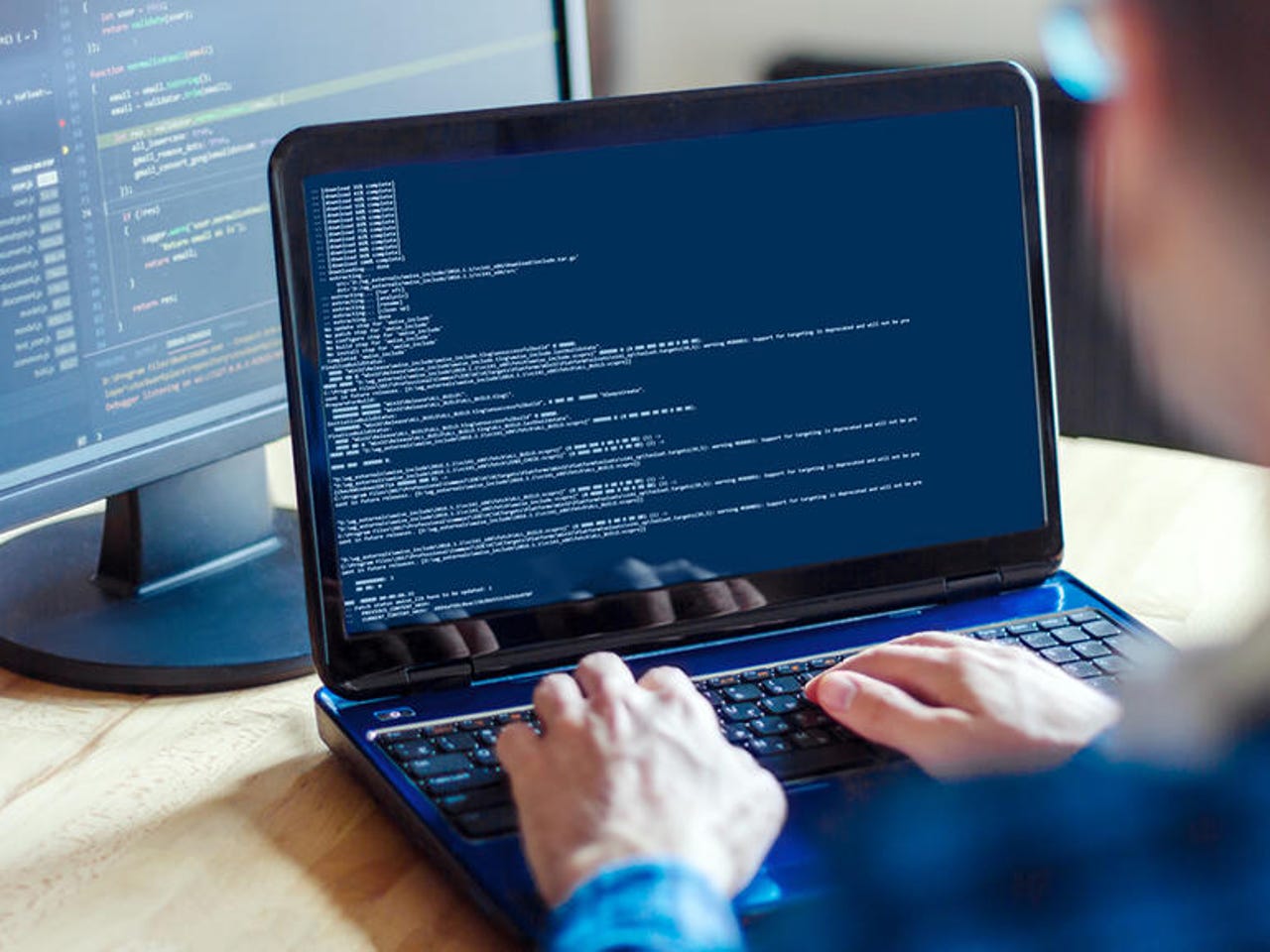
Introduction
Many business users now rely on a laptop as their primary PC for office work, but with millions of people now working from home there's a real demand for larger, external monitors that can be used with a laptop. Having a larger display is obviously easier on the eye when you're staring at the screen all day long, and can also help to reduce neck and back problems as you don't have to keep bending over your laptop while working.
There are other key factors as well, with size being the most obvious. If you're simply running Microsoft Office and firing off emails to colleagues, then a low-cost 21-inch or 24-inch monitor might well be adequate (especially if it's hogging your kitchen table). However, larger 27-inch monitors are increasingly popular -- and increasingly affordable too. Larger screens are obviously good for graphics work, or presentations, but even number-crunching software such as Excel can benefit from having as much screen space as possible.
Cheaper monitors tend to be limited to Full HD (FHD) resolution of 1920 by 1080 pixels -- and, again, that's acceptable for web browsing or simple word processing and spreadsheet work. However, higher resolutions, such as Quad-HD (QHD, 2560x1440) provide more room for browsing through documents, and having multiple documents or windows on screen at the same time. But while 4K displays (3840x2160) are very tempting -- and may be essential for graphics and video software -- they're still something of a luxury for routine office work.
Connectivity is important too, especially for owners of older 'legacy' devices, so you'll need to make sure you can actually connect your new monitor to your laptop. Most recent laptops and PCs use either HDMI or DisplayPort to connect to external displays, although there may be a few old PCs still floating around that use the now-ancient VGA or DVI interfaces. And, of course, many new laptops and PCs -- and, of course, Macs -- now include the new USB-C interface, which is ideal for monitors being used at home as a single USB-C cable can provide video and data connections, and even charge your laptop too.
Acer PM161Q
If you're a bit tight for space at home, then Acer's 15.6-inch PM161Q provides a compact second screen for your laptop that you can easily carry from room to room and set up wherever you need it. You'll need a fairly modern laptop though, as the PM161Q requires a USB-C port to provide both power and video input. The 1920-by-1080 resolution (141.2dpi) is fairly modest, but that's not too much of a problem for a screen of this size, and the bright IPS panel is clear and sharp, with good viewing angles.
Some smartphones and tablets now use USB-C as well, so the PM161Q could be a good companion for smaller mobile devices too. You should, however, check to confirm that your mobile device supports video output over USB-C. And, for use with mobile devices, the PM161Q also has a Micro-USB port that can be used as a secondary power supply so you don't drain your battery too quickly.
£170 (inc. VAT) / $180
Acer
AOC 27B1H
AOC has an extensive choice of 'basic' monitors in its B1 range that are specifically designed for a home office. If you want a large, affordable 27-inch screen to use with either a laptop or desktop PC, then you can pick up the 27B1H for just £140 (inc. VAT; £116.67 ex. VAT, or $150).
The low price means that the 27B1H only has FHD resolution (1920x1080, 81.6dpi), but that will be adequate for web browsing or running Microsoft Office, and the display includes 'flicker-free' and 'low blue' filters to ease eye-strain when you're staring at the screen all day long. It's not overly endowed with ports and connectors, though, with HDMI and VGA for older laptops and PCs, but no DisplayPort or USB-C. There are similar 22-inch and 24-inch models in the B1 range, and AOC recently announced the slightly more expensive and fully featured B2 range, which should also go on sale soon.
£140 (inc. VAT) / $150
AOC
BenQ Eye-Care GW2480
If you're burning the midnight oil working from home, then you may appreciate a display such as BenQ's Eye-Care GW2480. As well as the blue light and flicker-free filters now offered by many monitors, the GW2480 has a number of 'brightness intelligence' features that are designed to enhance visibility and reduce eye-strain.
A built-in sensor monitors the levels of ambient light in the room and adjusts the screen brightness for comfortable viewing. It can also analyse the image being displayed on the screen itself, and enhance darker areas or tone down harsh, bright parts of the image. And, for people with colour vision problems, there are filters that allow you to adjust the levels of red and green displayed on the screen.
Prices start at £128 (inc. VAT; £105 ex. VAT, or $120) for the 24-inch model shown here, which has FHD resolution (1920x1080, 91.8dpi). A 27-inch model also available for £168 (inc. VAT; £140 ex. VAT, or $180).
£128 (inc. VAT) / $120
BenQ
Dell E2720H
Dell has an extensive range of Essential monitors designed for home and small offices, starting with an odd, square little 17-inch monitor, and then offering 19-inch, 20-inch, 22-inch and 24-inch models, before reaching this affordable 27-inch display.
There are actually two versions available, with the E2720H shown here offering VGA and DisplayPort interfaces, while the E2720HS has VGA and HDMI instead, so they're a good option for business users with older laptops and PCs (although the HDMI model is £20/$20 more expensive for some reason).
The FHD (1920x1080) resolution isn't exactly state-of-the-art, but it'll be fine for web browsing and big spreadsheets in Excel. The E2720H also supports Dell's Display Manager software (DDM), which includes some useful productivity features, such as the ability to create custom workspaces by dividing the screen into 'zones' that display windows from different apps. It can even remember the last screen layout you used, so you can unplug your laptop in the evening and then just come back and carry on with the same screen layout in the morning. The DDM software doesn't run on Macs, though, and with no USB-C input either, the E2720H isn't particularly Mac-friendly.
£169.20 (inc. VAT) / $210
Dell
Dell 24 Video Conferencing Monitor (P2418HZ)
Video conferencing is a booming industry at the moment, for obvious reasons, and Dell's P2418HZ is ready-made for that purpose. The display itself is fairly conventional, measuring 23.8 inches diagonally, with FHD resolution (1920x1080, 92.6dpi).
It's relatively expensive for a display with those specifications (there are no other sizes or resolution options available), but it's loaded with features that will be handy for video conferencing and general office use.
The video side of things is handled by a built-in 2MP webcam, which is certified for use with Windows Hello and Skype for Business. There's a built-in set of stereo speakers (2 x 5W), and combination 3.5mm audio jack for headphones or microphone. The display can pivot into the upright (portrait) position for talking-head video sessions, and there's also a USB hub built in, with four USB 3.0 ports for all your office peripherals. The P2418HZ includes VGA, HDMI, and DisplayPort for the video connection, but there's no USB-C. And, like Dell's E2720H display, it doesn't provide Mac drivers, so it's primarily aimed at Windows users.
£201.60 (inc. VAT) / $264.99
Dell
HP EliteDisplay E273q
The cheapest 27-inch monitors only have standard FHD resolution (1920x1080), but it makes sense to opt for something with higher resolution in order to make the most of all that screen real estate. You don't have to pay for an expensive 4K display, though: I've always found that QHD (2560x1440) resolution is the sweet spot that suits my eyes best and still gives me plenty of screen space to play with.
HP's EliteDisplay E273q is a good option, with a bright, sharp image and good viewing angles. It's versatile too, with a stand that allows you to adjust the height, tilt and swivel, and also to rotate the screen into the upright (portrait) position too. It's suitable for a wide range of laptops and PCs, as it includes VGA for older devices, along with HDMI, DisplayPort, and USB-C for newer computers. There are also two USB 3.0 ports for connecting a keyboard, mouse and other accessories. The one thing that's missing is audio support -- there are no built-in speakers or audio outputs, so you'll need to connect any speakers or headphones directly to your computer.
£306 (inc. VAT) / $359
HP Inc
HP EliteDisplay E243m
Like Dell, HP spotted the need for an office display that would be suitable for video conferencing just ahead of the coronavirus shutdown -- and went one better than Dell by offering the EliteDisplay in both 24-inch and 27-inch models.
The 24-inch E243m shown here should be fine for use in a small home office, though. It doesn't have USB-C like the other EliteDisplay model we include here, but VGA, HDMI and DisplayPort connectors should support most laptop and desktop systems (some Macs may need an adapter, but that's Apple for you).
The screen measures 23.8 inches diagonally, with FHD resolution (1920x1080, 92.6dpi). The 1280x720 webcam is a little basic (Dell's P2418HZ has higher resolution), but should be fine for the occasional Skype or Zoom session, and you can rotate the screen into the upright (portrait) position for a head-and-shoulders close-up. Audio support is good too, with twin microphones on the webcam, a set of built-in Bang & Olufsen speakers, and two 3.5mm jacks for audio input and output. There's also a handy set of buttons just below the screen that allow you to quickly adjust the volume for conferencing calls, or to mute the mic and speakers when the kids start screaming in the background.
£210 (inc. VAT) / $229
Philips LCD Monitor With USB-C Dock (258B6QUEB)
Philips' 329P9H was one of the first monitors to use USB-C to combine a high-quality display with impressive connectivity for office users.
That imposing 32-inch display is pretty expensive, but Philips has more affordable models, such as the 258B6QUEB, that are ideal for working from home. It is, admittedly, still a little expensive for a 25-inch display, but its QHD resolution (2560x1440, 117.5dpi) is easy on the eye, and provides a number of preset display modes for office work and graphics work, and video watching. The stand allows you to tilt, swivel and adjust the height, and you can rotate the screen into the upright (portrait) position as well.
It's incredibly well connected too, with HDMI, DisplayPort, DVI and VGA ports for older laptops and PCs, as well as USB-C for video and data connections, and even charging your laptop over a single cable. And, like its 32-inch big brother, the 258B6QUEB includes a handy hub that provides three USB 3.0 ports for your office peripherals, stereo speakers with audio input and output. There's even RJ-45 Ethernet for a quick connection to a wired network.
£415 (inc. VAT) / $470
Philips
Philips 273V7QJAB
If you don't need the wide-ranging connectivity features of Philips' docking monitors, then its 'essential value' V-Line range is a good, affordable option for the home office.
The 27-inch 273V7QJAB only has FHD resolution (1920x1080, 81.6dpi), but that's still perfectly adequate for web browsing or running Microsoft Office, and Philips wisely puts an emphasis on healthy viewing, with a 75Hz refresh rate, an anti-glare coating on the screen, and flicker-free and blue light filters. There are preset viewing modes designed for office work, photo-editing and watching films, and an EasyRead mode that fine-tunes the contrast and sharpness of text documents in order to minimise eye strain.
There are VGA, HDMI and DisplayPort connectors, which should cater for most Windows PCs and laptops, although Mac users may need the inevitable adapter. The monitor has a set of built-in speakers, along with audio inputs and outputs, but there's no USB-C or other USB ports for connecting peripherals. It's also worth shopping around, as you can't buy the 273V7QJAB directly from Philips, and online pricing seems to vary quite a lot.
£149 (inc. VAT) / $180
Philips
Samsung UH750
A 4K display is still an expensive luxury for many people, but prices are coming down rapidly and Samsung's UH750 is the cheapest we've seen so far, costing just £349 (inc. VAT; £290.83 ex.VAT or $329.99). It's a 28-inch display too (27.9 inches to be precise), so you've got plenty of room for presentations, spreadsheets, or a spot of photo or video-editing.
There are two HDMI inputs and one DisplayPort, and to help you make the most of that big screen you can even connect two computers at the same time. There's a PBP (picture-by-picture) mode that simply splits the screen in half to be shared by your two computers, and PIP (picture-in-picture) mode that allows the display of one computer to be shrunk down into a corner of the screen so that you can keep an eye on it while you work on your other computer. There are no built-in speakers, but a 3.5mm audio jack will allow you to plug in headphones or speakers if required.
£349 (inc. VAT) / $329.99
Samsung