'ZDNET Recommends': What exactly does it mean?
ZDNET's recommendations are based on many hours of testing, research, and comparison shopping. We gather data from the best available sources, including vendor and retailer listings as well as other relevant and independent reviews sites. And we pore over customer reviews to find out what matters to real people who already own and use the products and services we’re assessing.
When you click through from our site to a retailer and buy a product or service, we may earn affiliate commissions. This helps support our work, but does not affect what we cover or how, and it does not affect the price you pay. Neither ZDNET nor the author are compensated for these independent reviews. Indeed, we follow strict guidelines that ensure our editorial content is never influenced by advertisers.
ZDNET's editorial team writes on behalf of you, our reader. Our goal is to deliver the most accurate information and the most knowledgeable advice possible in order to help you make smarter buying decisions on tech gear and a wide array of products and services. Our editors thoroughly review and fact-check every article to ensure that our content meets the highest standards. If we have made an error or published misleading information, we will correct or clarify the article. If you see inaccuracies in our content, please report the mistake via this form.
Glorious GMMK Pro review: A solid, high-end mechanical keyboard starter kit

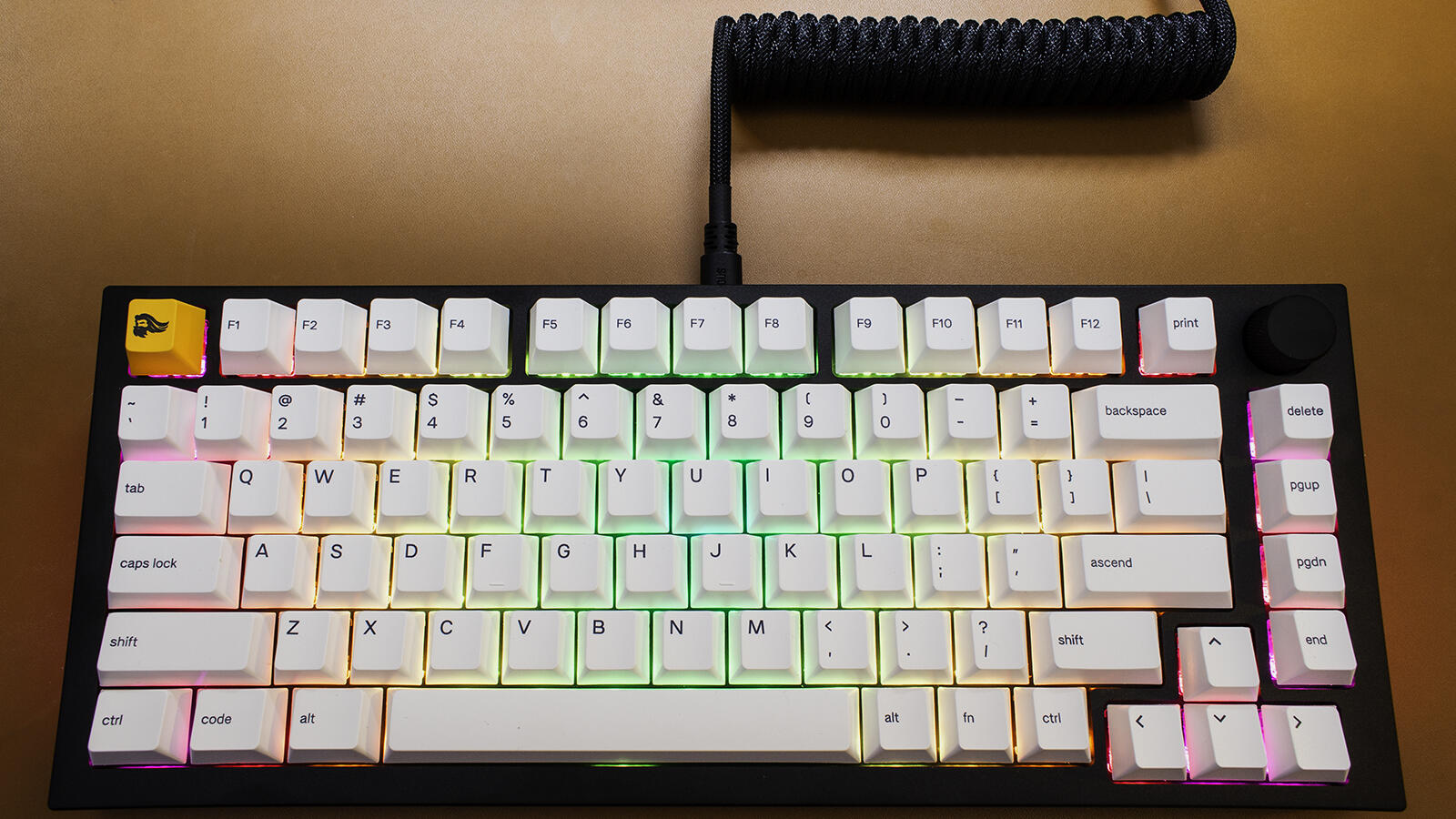
Product name
pros and cons
- Built like a tank with tight, precise tolerances
- Richly saturated, per-key RGB lighting and side lights are attractive without being garish
- Gasket-mount construction reduces typing fatigue over long days
- Fans of an ultrarigid typing feel may not enjoy the gasket mount's subtle bounce
- Inclusion of nonstandard key sizes will limit available keycap sets
- No angle adjustment
Glorious is best known for its selection of budget-friendly options in the PC gaming space. Its mice sell for a fraction of the cost of flagships from Logitech and Razer, while earning mostly excellent reviews. So, it might be a little surprising that its flagship Glorious GMMK Pro mechanical keyboard starts at $170 and goes all the way up to $350 for the top-end configuration.
In a way, the GMMK Pro is Glorious' attempt to prove that it's as worthy a competitor within the high-end PC gaming market as it is in the midrange. The keyboard is, from top to bottom, designed to feel premium and to compete with the best retail keyboards and even some custom mechanical keyboards.
What might look like a relatively typical keyboard from the outside hides several features that elevate it above competing options from the big boys. Whether its asking price is justified depends on your preferences for weight, typing feel, adjustability, and a few other factors. We'll review each of these below to help determine if the GMMK Pro deserves a spot on your desk.
Specifications
| Size | 65% (with nonstandard key sizes) |
|---|---|
| Connectivity | Wired (USB-C to USB-A) |
| RGB lighting | Per-key RGB with animations and RGB side lights |
| Keycap material | Bare-bones: N/A | Prebuilt: PBT |
| Keycap stem | Cherry MX |
| Case material | CNC machined aluminum |
| Included accessories | Bare-bones: Standard cable | Prebuilt: Coiled cable, keycap puller, key switch puller, wrist rest |
| Included switch type | Bare-bones: N/A | Prebuilt Glorious Fox Linear switches |
| Mounting plate type | Gasket-mount |
Testing configuration
The white GPBT keycaps have a nice clean aesthetic, with a few bits of subtle flair like the optional orange Esc and Ascend (Enter) keys.
Our test unit is the prebuilt version of the GMMK Pro. This means that it arrived with Glorious' prelubed Glorious Fox Linear switches (which were exclusive to the GMMK Pro prebuilt edition until a group buy for them was recently announced) and White GPBT keycaps preinstalled. It also included a premium black coiled cable, a Stealth padded wrist rest, and keycap and switch pullers in the box. We'll touch on all of these below.
The board itself is housed in a heavy, machined aluminum case and includes hot-swappable key switch sockets, RGB lighting, and a gasket-mounted key switch mounting plate.
The gasket mount is one of the defining characteristics of the GMMK Pro. It sandwiches the plate that holds the board's switches between foam rubber gaskets. This provides a softer typing feel and dampens sound compared with the metal or plastic plates used in other boards. It's a rare feature to find in off-the-shelf mech keyboards and uncommon even among cheaper custom-built models.
Note: For more information on switches, mounting plates, caps, and much more, see ZDNet's comprehensive guide to mechanical keyboards.
The GMMK Pro is also available as a bare-bones board. If you choose that $170 option, you'll receive the exact same keyboard with a basic cable, but you'll need to provide your own key switch and keycaps.
Features
This section will go over some of the defining features of the GMMK Pro, inside and outside.
The rotary knob
That's legit knurling right there.
One of the most striking aspects of the GMMK Pro when you first set eyes on it is the knurled metal knob located in the top right corner. By default, this functions as a volume control when twisted and a mute button when pressed. The knob feels weighty and well-made. It can also be replaced with a rainbow of alternative colors to customize your board. In action, it feels sort of like a giant mouse scroll wheel, with defined, tactile steps and a heavy click when pressed.
Personally, I'd have preferred a smoother knob, but that's a totally subjective preference. I can't fault anything about the construction or functionality of the rotary knob. You can also remap it in the Glorious Core software to perform other functions if you'd prefer.
The gasket mount
Glorious' exploded view of the GMMK Pro's construction.
I've already explained the purpose of the gasket mount above. It's not as elastic as the experience of typing on a keyboard with rubber O-rings (a cheaper, older way to get a soft bottom-out); it's a subtler, though still noticeable, experience. I found it reduced fatigue over a long day of typing or gaming without feeling rubbery.
Also: The 5 best mechanical keyboards: From mini to macros
If you're a proponent of that solid "clack" that rigid metal mounting plates can provide, you may not enjoy the feel of a gasket mount. However, as someone who despised O-rings and typically uses a rigid aluminum or brass mounting plate in custom builds, I found the GMMK Pro's construction offered just enough cushioning and never made the board feel mushy or imprecise.
RGB lighting and key customization
The GMMK Pro with Glorious Aura keycaps inserted to highlight what the per-key RGB LEDs can do.
It's almost mandatory that a gaming keyboard ship with per-key RGB lighting. The GMMK Pro certainly fulfils that requirement and does so with bright, well-saturated LEDs across its keys and side lights. Its animations are also some of the smoothest I've seen, especially when using any of the reactive modes that trigger little light shows with each keypress.
Also: The 5 best gaming mechanical keyboards: Fast and accurate
Despite all that available flashiness, the board can also be configured to look quite subtle, especially with the GPBT keycaps that ship with the prebuilt version.
Speaking of customization, there's not much you can't tweak in the Glorious Core software. Every key, as well as the rotary knob, can be remapped to a function of your choice. This includes any basic keypress, macros, media functions, and more. This is great for everything from creating convenient profiles for your favorite game to simply switching around keys in the nonstandard 65% layout the GMMK Pro uses.
Accessories and extras
The accessories included with the GMMK Pro's prebuilt version. Shown here: black Glorious Coiled Cable, extra screws, alternative keycaps, keycap puller, and key switch puller.
This section will cover all of the accessories that come with the prebuilt edition of the GMMK Pro. If you opt for the cheaper bare-bones edition, you can purchase these and others separately.
Glorious Coiled Cable
This cable is Glorious' take on the trend in the past few years of kitting out your mechanical keyboard with a two-piece cable. As with most of these cables, the two pieces are a tightly coiled section that connects to the keyboard and a longer straight section to run to your PC. Those two sections are joined by a large, metal "aviator" connector.
To be honest, this type of cable is almost entirely unnecessary. Sure, you could theoretically swap out one half or the other to change the connector type. But, in actual practice, cables like this are mostly chosen just because people think they look cool. I, for one, love them. Whether you find the extra space they take up on your desk worth the look is up to you.
The included wrist rest and extra gaskets that can be applied to replace worn gaskets or to customize the board's feel. Also, the obligatory Glorious Man sticker.
Stealth wrist rest
The GMMK Pro is a tall keyboard, thanks to its thick, heavy aluminum case. It has no height adjustment to raise it farther, but its sole position is high enough that most people would benefit from using a wrist rest with it. To that end, Glorious includes an appropriately sized Stealth wrist rest with its prebuilt version.
Also: The best ergonomic keyboards: Work more comfortably
I found the Stealth wrist rest cushy and smooth, with no added friction or sweat being caused by its soft, fabric-covered surface. Its antislip bottom also kept it reliably in place. It doesn't quite match the premium feel of the GMMK Pro itself, but that's more due to just how exceptionally well-made the keyboard is rather than any deficit on the wrist rest's part.
Switch and cap pullers
Glorious makes it clear from the moment you open your GMMK Pro that it expects and even encourages you to modify your keyboard. The company even includes a card describing the process for tweaking the factory lube and opening your board's case to get to work on it. To help with some basic mods, Glorious includes a branded keycap puller and key switch puller with the prebuilt GMMK Pro.
The cap puller is of my favored variety, with two slim wires that slip beneath the caps to lift them off of their stems. It feels sturdy enough to yank off the tightest caps, though its wires are a bit springier than I'd like. This will likely allow it to retain its shape over the long term, but it made it a bit of a fight getting it to wrap around some larger keycaps.
The key switch puller is an all-metal item coated in a rubbery substance to help prevent it from scratching the GMMK Pro's case. It did its job well, retained its shape reliably, and didn't hurt my hand, even after multiple full switch swaps in a single day.
User experience
Those embossed letters are surprisingly deep, illustrating just how thick the GMMK Pro's aluminum case is.
If I could choose a single word to define my experience with the GMMK Pro, it would be "solid." From the moment I removed it from its box, I was impressed with how heavy it was. This is not the kind of keyboard that will slide around your desk, no matter how aggressive a typist you are.
The Fox Linear switches included with the prebuilt GMMK Pro (Left) and the Glorious Panda Tactile switches (right) are sold separately. Both can be heard in the video below.
My daily driver mechanical keyboard is heavily modified to give it a more solid, "thocky" feel. I use linear, filmed switches, lubed and dampened key stabilizers, and sound-dampening material in the case. For all of that work, it only feels slightly denser than the GMMK Pro does right out of the box. This held true with both the included Fox Linear switches and a set of Glorious Panda switches (I've reviewed the Panda switches separately). You can hear both of them installed in the GMMK Pro in the video below.
Demo video
Even if you're not crazy about the sound you hear in that video, you can tweak it. Glorious makes this process much easier and less nerve-wracking by accepting the fact that buyers can and should mod their boards. That level of accommodation is apparent in the board's solid (again) yet simple construction, as well as the method you use to open it. It makes it easy to get under the hood, so to speak.
The company includes a tip card to help you crack open your GMMK Pro to mod it.
While Glorious' prelubed switches felt consistent and smooth, the note about "slow-returning keys" on the included card held true when it came to longer, stabilized keys. The company's use of lube on the stabilizers was a bit aggressive for my tastes. This led to a slightly slower feel on key presses and returns and added a bit more weight to the keys. Glorious' suggestion for dealing with overlubing did help somewhat, but I'd likely want to remove the factory lube and redo it myself at some point. You can see the amount of lube used below.
Definitely heavier than my usual preference for stabilizer lubing.
You can dial in almost all of the aforementioned aspects of the keyboard's feel. The one you're more or less stuck with is its gasket-mount plate. This is likely to be the most divisive aspect of the keyboard. If you like its softer feel, or you're aggressive enough in your daily typing that you end the day with sore fingertips, that bouncier plate could be a godsend.
However, if you like mechanical keyboards that live up to the mechanical portion of their name by providing sharp, precise feedback, you may never quite feel at home on the GMMK Pro.
Bottom line
The left side light of the GMMK Pro.
I can't fault any aspect of the quality of the out-of-the-box typing experience provided by the GMMK Pro. From top to bottom, it's heavy, well-made, and built to last. Any naysayers that scoff at this board because it's made by what many see as a budget-friendly brand are doing themselves a disservice. It's one of the few boards I've ever used that can stand toe-to-toe with full custom builds I've tried, including those priced far in excess of the prebuilt version.
That fact is at the heart of the value proposition provided by the GMMK Pro. At $350, the prebuilt edition is more expensive than the top-end flagships of Logitech, Razer, and most productivity-focused keyboard makers. But that's not really what this fully assembled board is competing with. Rather, it needs to be compared to things like the small-batch, group-buy-only boards that often sell out in seconds, despite their $500-to-$1,000 asking prices. Mind you, these are often kits, not fully assembled keyboards, even at those prices.
Taken in this light, you can see the GMMK Pro as a high-end counterpart to the Keychron K8. I described that board as an excellent, cheap gateway into the mechanical keyboard modding hobby. The GMMK Pro is the premium version of a mech keyboard starter kit. It provides a user-friendly platform that you can modify to your heart's content and one that's sturdy enough to grow with you and still be in service long after you've become a mech key veteran.
A comparison of Glorious Aura Keycaps (Left) and GPBT White keycaps (right), which are included in the GMMK Pro's prebuilt edition.
With all of that said, I'd still recommend the bare-bones version of the board for most buyers. If you absolutely want a solution that's fully functional out of the box, the prebuilt model is a well-appointed build. But most people considering this keyboard will prefer the ability to customize your specific typing characteristics by choosing your own switches and caps. The bare-bones version also provides a chance to save some cash if you pick a budget-friendly cap and switch options.
Also: Drop DCX keycap set review: Clean lines for a midrange price
Glorious is more than happy to support you in this customization journey fully. It clearly created the GMMK pro to be a great starting point for you to enter into and flourish within this hobby. And, as long as you're comfortable paying for this first-class ticket into the world of mechanical keyboards, I think the GMMK Pro is an excellent device to get you there.
Alternatives to consider
The Keychron 8 is my personal pick for a budget entryway into mechanical keyboard modding. Like the GMMK Pro, it offers an easy-access design, has hot-swap sockets, and can be a great starter board. It is, however, much lighter weight. But it brings optional Bluetooth connectivity to the table in trade.
If you like the aesthetic of the GMMK Pro but would prefer a cheaper version, the GMMK 2 is a great option. It's also lighter-weight than the Pro, and doesn't include the rotary knob, but it does retain the side lights, and the bare-bones version is available for only $80.
If you like the sound of the GMMK Pro's feature set but prefer a more rigid typing experience, the Drop Alt uses its heavy aluminum case as the mounting plate for its switches, providing one of the most solid bottom-out feelings of any board I've used. It's also the board I mentioned above that I personally use in a heavily modified form.