The first Chromebook Review: Samsung Series 5

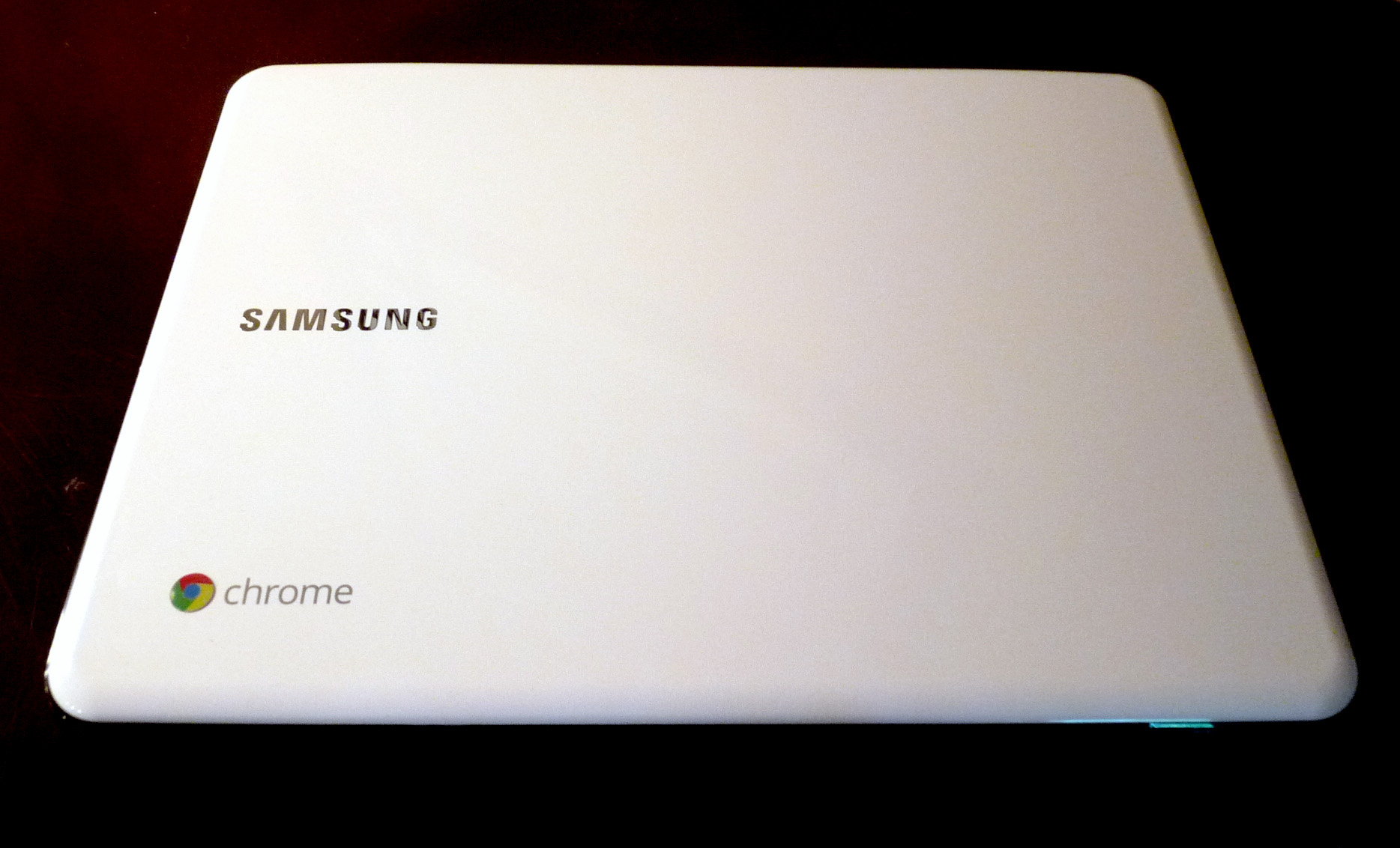
So it is that I’m pretty happy with my brand new Samsung Series 5 3G even though CNET gave it a just "ok" rating pending software improvements. While neither Chromebook will be generally available until June 15th, I was able to get my hands on one a week early. I’ve been working with mine for several days now and this is what I’ve found.
Hardware:
The Samsung Series 5 comes with a matte 12.1-inch display. It's powered by an Intel Atom N570 dual-core CPU running at 1.66Ghz, has 2GBs of RAM, and a 16GB solid state drive (SSD). For graphics, it uses an Intel Graphics Media Accelerator 3150.
On the netbook sized system’s left side you’ll find a headset/mic jack, with a USB 2.0 port and a proprietary port for a VGA dongle hidden behind a plastic door. The second USB port and a SIM card slot hide behind plastic door on the right side. In the front you’ll find a card reader that can handle SD, SDHC, SDXC , or MMC cards. At the top of the display, it also has a video-camera.
Under the hood, there’s a 3G radio and 802.11n Wi-Fi. You’ll need one or the other of these because the Samsung doesn’t have an Ethernet port.
There’s also no Bluetooth. I can live without an Ethernet port, but the lack of Bluetooth bugs me. The Samsung, to me, screams to be used with a Bluetooth headset.
On the other hand, The keyboard, while not back-lit, boasts large, well-spaced out keys. Although larger than most netbooks, many laptops have abysmal keyboards. I found the Samsung Series 5 keyboard to be the next best thing to my gold standard for keyboards: the Lenovo ThinkPad's keyboards.
That said, this is not your normal keyboards. It has no function keys and the delete key is also missing in action. Instead, it duplicates some of this functionality with keyboard shortcuts.
That's great as far as it goes, but the Chromebook doesn't have any documentation to speak of so finding the Chromebook keyboard shortcuts can be a pain. The keyboard combo “Ctrl-Alt-?” will show you keyboard overlay that shows most, but not all, of the keyboard shortcuts. For example, Ctrl-M, which opens up the file manager, isn't to be seen on the overlay.
The touchpad is good-sized and I was able to work with it without much trouble. I say this as someone who hates touchpads. Give me a mouse or the ThinkPad's pointer any day of the week. The touchpad is capable of multi-touch gestures, but two-finger scrolling is the only one that's currently supported.
The battery life is remarkable. I've used my Chromebook constantly for up to ten plus hours and I've yet to bring it under 10% of remaining battery life. I've finally found a laptop that, provided my plane had Wi-Fi, I could use constantly over a trans-Atlantic flight.
I could also use that long on my lap comfortably. The Samsung runs cooler than any other laptop or netbook I've ever used and at a bit over three-pounds it's quite light for its size.
Page 2: [The Chromebook's Software] »
The Chromebook's Software
Software:
The be-all and end-all of the Chromebook is the Chrome Web browser and your Google account. Without a Google account, you can't use a Chromebook. Yes, there is Linux underneath Chrome, but only the most hardcore of Linux hardware hackers are going to bother with it.
That means that the Chromebook works hand-in-glove with such Google services as Gmail for e-mail, Google Docs for your office work, and Picasa for photos. That doesn't mean you have to use Google-based software as a service (SaaS) or cloud-services. For example, I've used Salesforce and Zoho applications with it.
That said, the Chromebook just works better with Google services or with services that are optimized for Chrome. You can find Chrome applications in the Chrome Web Store. For example, while Chromebooks don't support Skype, which is just fine as far as I'm concerned considering Skype's many problems, you can use video and voice conferencing both from the built-in Google Talk feature or the ooVoo video-chat/conferencing system.
You can also save music, documents, video and what have you on the local SSD. Contrary to some ill-informed analysts, you can save and use data locally even if you don't have a net connection. It it ideal? No. But, being cut off from the net doesn't mean that your Chromebook suddenly becomes three-pounds of dead-weight.
While there's nothing that fast about the Chromebook's components, I found it quite responsive. I was able to play music from the beta Google Music cloud service--now if only Google made it easier to upload music in the first place! The video-chat also worked quite well with both Google Talk and ooVoo.
When it comes to hard benchmarks, the Chromebook, which uses Chrome 12 turned in good numbers. On the Acid 3 compatibility test, which checks compatibility with such Web standards such as Cascading Style Sheets (CSS), JavaScript, and Extensible Markup Language (XML) the Chromebook came in with a perfect 100. On the HTML5 Test, which tests how “compliant the Web browser is with the HTML5 Web page standard” it turned in a respectable score of 291 out of a maximum of 400.
On the Web browser performance benchmarks, with Kraken 1.0 test, which is Mozilla’s update of its SunSpider JavaScript benchmark where lower scores are best, the Chromebook came in at 24,413.6ms. For the hardware, that's decent.
Surprisingly, on the Peacekeeper from FutureMark, a PC and mobile benchmarking company where higher scores are better, the Samsung came in with a better than I expected score of 1,888. With the SunSpider JavaScript 0.9.1, the most popular Web browser benchmark, the Chromebook had a score of 1455.3ms. Finally, with Google's own V8 Javascript benchmark, the Chromebook scored 1,872.
What all those numbers means is that, given that it's running on Intel Atom N570 dual-core CPU, it's quite fast. That said, personally I would have sacrificed some battery life for a faster processor.
Still, once I picked up the keyboard shortcuts, I was able to very happily use the Chromebook for my day-to-day work of Web-browsing, writing, e-mail, video and voice-conferencing, instant messaging, and, thanks to QuickBooks Online basic book-keeping.
I do wish, I must say, that it cost less than $499. Yes, it's nice that it comes with two years of free 100MB per month of 3G broadband from Verizon, but 100MB isn't much when you're doing everything online.
I can see myself using my Chromebook in place of my heavy Mint Linux-powered ThinkPad R61 anytime I need to run to a lunch date or business appointment. It gives me everything I need in a lightweight package. Yes, I could use a tablet for a lot of this as well, but when push comes to shove, I need a real keyboard to get real work done. To me, the Chromebook is for work, while iPads and the like are more for fun. Your usage may vary.
Could I use a Chromebook as replacement desktop for all my work? Heck no. I like having all my data and applications at hand on a full-powered computer with a fat-client operating system like Linux or even Windows. But, if you just want an easy way to do basic work computing, or you're a company that wants to stop spending money on client access license (CAL) fees, anti-virus software, constant patching and all the other headaches that comes with Windows desktops, then a Chromebook may be just what you or your line-of-work and road-warrior staff may need.
Related Stories:
Is the iCloud the end of the Linux & Windows desktop?
How to install Google's Chrome OS
Five Reasons why Google's Linux Chromebook is a Windows killer