Windows 10 Mail: Microsoft rolls out Focused Inbox to cut out email clutter

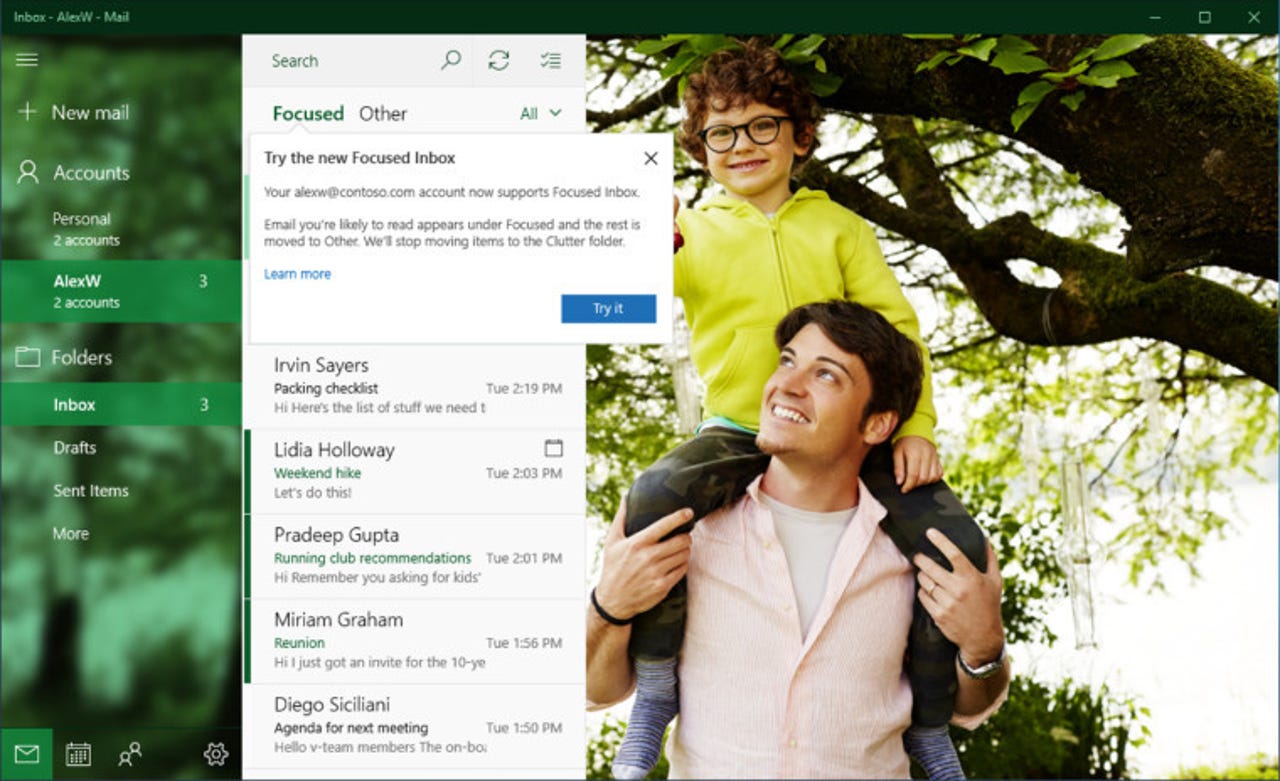
The Focused Inbox feature coming to the Windows 10 Mail app learns what's important by analyzing which contacts you interact with frequently, as well as the type of content involved.
Microsoft has announced a major feature update for the Mail and Calendar apps in Windows 10, including the highly anticipated and a little overdue Focused Inbox.
Focused Inbox for the Windows 10 Mail app introduces a feature that automatically sorts out important email in the cloud and places them in a Focused tab while everything else lands in the Other tab.
It was a key feature of the Accompli email app, which became Outlook for iOS and Android after Microsoft acquired the company in 2014.
The mobile app helps manage email, calendar, contacts, and files. But while the app supports other providers, for now Focused Inbox only supports Outlook.com and Office 365 accounts.
For Outlook and Office 365 users, once Focused Inbox arrives, Microsoft's in-house Clutter feature will no longer be available. Microsoft announced these changes in January.
The feature learns what's important by analyzing which contacts users interact with frequently, as well as the type of content involved. Users can disable the feature if they don't want it, or train it to improve automated sorting by moving email from one tab to the other.
Microsoft is also introducing @mentions feature to its Mail client. The feature, a shortcut to contacts, is already available on the Outlook web app, and has been in testing with Office Insiders for the past month.
Using the @ symbol in a message will bring up a list of frequent contacts. Once clicked on, the contact will be added to the To: line, so they're included on the email. The contact's name will also be highlighted in blue within the message after the @ symbol, which is meant to help the contact find where they've been mentioned.
Both @mentions and Focused Inbox are currently limited to Outlook.com and Office 365 users, but Microsoft says it is "working to bring these features to accounts from other providers in the future".
The Calendar app meanwhile now features new color categories, a new Interesting Calendars feature, and location suggestions.
The color categories are meant to help users quickly scan similar events by linking them visually.
The Interesting Calendars feature comes courtesy of Microsoft's acquisition of the Sunrise calendar app. The Outlook mobile app was graced with this feature last year. The Bing-powered feature lets users track TV programs and sport teams' schedules. For now, it is US-focused, but Microsoft will be adding sport schedules from different regions over time.
Taking a leaf from Cortana and Google Now mobile card summaries, Microsoft is also adding card snapshots of travel plans and package delivery details in Calendar based on details from email messages. The cards will feature summaries about flights, hotel booking, car rentals and parcel deliveries.