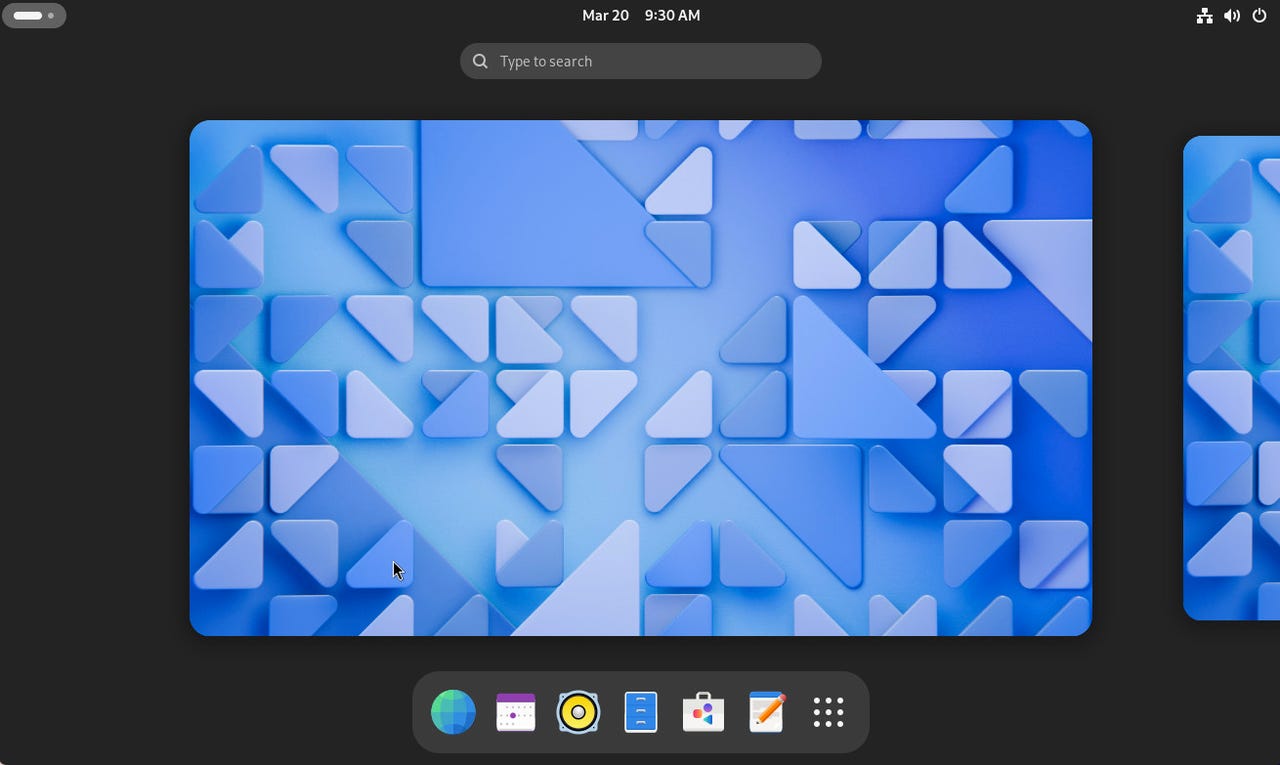GNOME 46 is out. Here are all the improvements you need to know

GNOME 46 offers plenty of polish and tweaks.
The GNOME project today released GNOME 46.
Within the world of Linux, GNOME is one of the most widely used desktop environments. And although GNOME 46 isn't a major release filled with game-changing newness, there is plenty to be excited about.
Also: The top 5 GNOME extensions I install first (and what they can do for you)
Let's dive into what's new and what's improved.
Files
First off, you'll find all sorts of tiny refinements in the Files file manager (aka Nautilus). The biggest addition, however, is the new global search feature. Instead of Files only searching in the current working directory, the tool will now scour every search location for whatever you're trying to locate. You'll also find options in the Files settings window to customize how you want the search to function.
The team has also added another bit of polish to Files: the ability to set the time and date in either a simple format (i.e. Today 9:56 AM) or a detailed format (such as 03/20/2024 9:56 AM).
Settings
GNOME 46 improves the Settings app by adding a new System menu that includes Users, Date & Time, Region & Language, Remote Desktop, Secure Shell, and About. This simplifies the Settings sidebar to make it easier to find what you need. In the same vein, Privacy is now listed as Privacy and Security.
Notifications
Notifications now include a header that informs you from which app the notification originated. Any notification with an associated action button can now also be collapsed and expanded.
I would say the biggest addition here is notification grouping, which GNOME users have requested for some time now. Notifications are now grouped by app, and threads are now combined into a single bubble. This will go a long way to making the notifications system easier to use.
I've long had a "Device can be removed" notification that just wouldn't go away. That pesky bug has finally been fixed. When you remove a USB device, the notification won't overstay its welcome on your desktop.
Online Accounts
The GNOME project has also totally overhauled the GNOME Online Accounts feature. In an effort to improve security, authorization for an online account will now happen within your default web browser.
GNOME 46 also brings new WebDAV and Microsoft Personal account types. When connecting to a Microsoft Personal Account, you'll be able to access OneDrive from within Files.
Miscellaneous updates
GNOME 46 includes several other updates worth mentioning:
- Improvements to all native GNOME apps (Calendar, Maps, Music, Loupe, and Epiphany)
- Tap to click enabled by default for touchscreen devices
- Better fractional scaling support
- Optimized tracker memory utilization
- New wallpapers
- Performance improvements for Mutter
- System monitor ported to GTK 4
- Improvements to the minimize animation
- New avatars
When can you get it?
GNOME 46 is expected to be the default desktop environment in Ubuntu 24.04 LTS.
If you're anxious to try the latest release sooner, you can also opt to test drive the nightly build of GNOME OS. For that, you can either use Boxes or download the latest version directly. If you do opt to test GNOME 46 with Boxes, make sure to download the ISO from your browser (I've run into trouble with the version downloaded via the Boxes app).