Dropbox's business plans now cost more and offer less than they did last year

If you've spent any time at all in the Dropbox web interface, you've probably noticed the company's ever-present pitches to try Dropbox for Business. Last year, I wrote a critique of Dropbox's business offering (as well as cloud drive solutions from Google, Microsoft, and Apple).
The TL;DR version of my critique was that, to use Dropbox for Business, you needed to buy a minimum of five seats. More problematic was a clause found in the small print: to take advantage of the so-called unlimited storage offered on the plan, you had to reach out to Dropbox's support team and beg for anything over 1TB per user.
Since then, Dropbox's business plans have changed -- and not for the better.
There are now two Dropbox for Business plans: "Standard" and "Advanced." There remains, as well, the individual paid plan, Dropbox Plus. My wife and I pay for two Dropbox Plus plans, one for each of us.
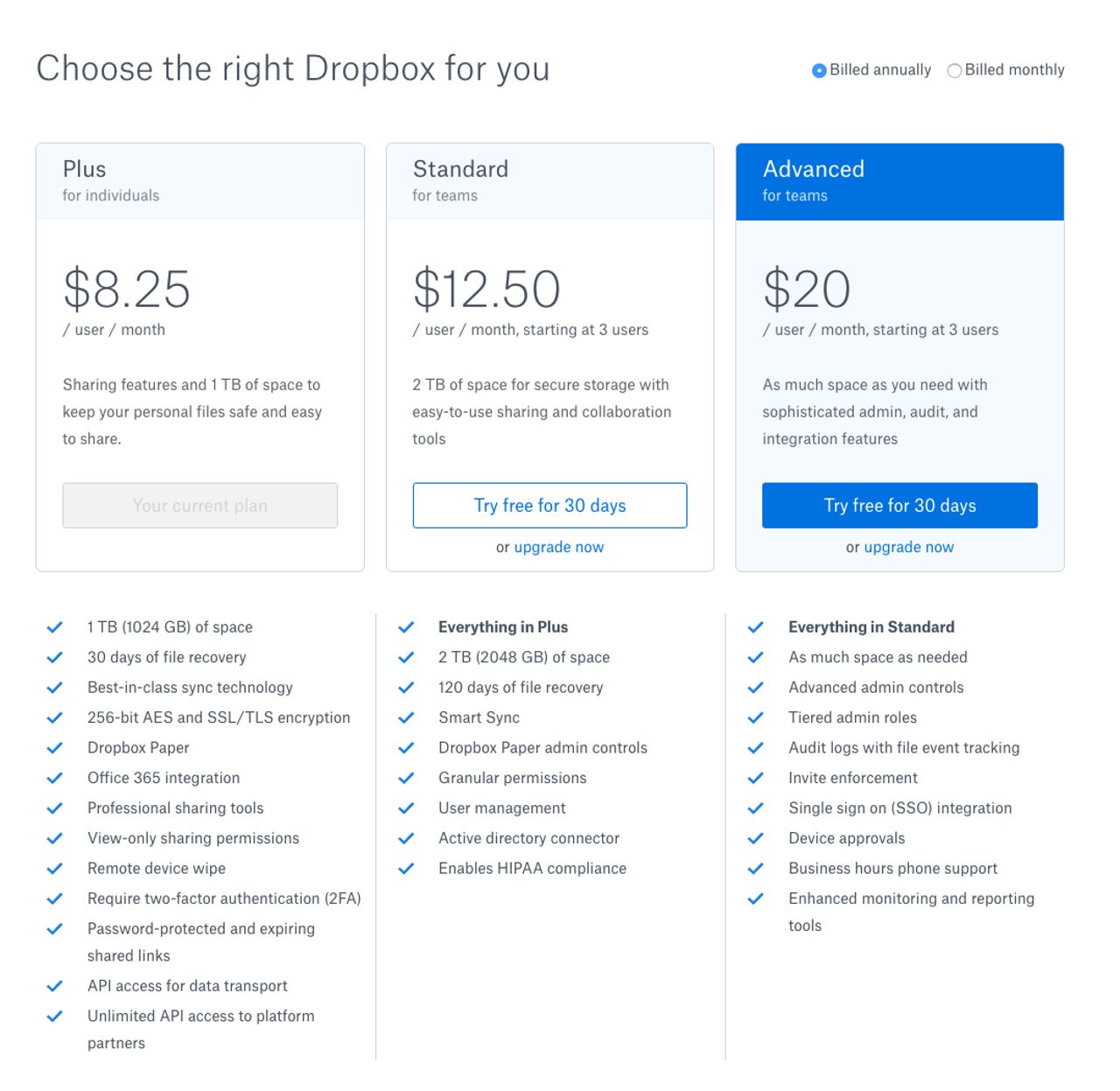
Dropbox plans for 2017
To make sure you understand the base offering, let's talk about the personal program. Dropbox Plus is $99/year per user. With this plan, you get 1TB of storage per user. You also get 30 days of file recovery, plus a bunch of supporting features.
Large amounts don't grow on trees
Last year's Dropbox for Business plan cost $150/user, but you had to have at least five users. This year's plan still costs $150/user, but you only need to have three users. So, at least there's that. However, that's where the good news ends.
In my article last year, I complained that while Dropbox for Business claimed unlimited storage, the fine print said, "Teams start off with 1 TB (1,000 GB) of space per user. If you need more space, simply contact us through the admin console, and we'll work with you to accommodate your storage needs at no additional cost."
I didn't like the idea that Dropbox for Business customers had to request more storage. I could see that derailing pretty quickly. It added a speed bump requiring some level of administrative management to determine just when more storage was needed, and when it would be time to pitch Dropbox for it, in order for it to actually show up when needed.
That problem has been "solved" for the new Dropbox for Business Standard plan. There is no longer an unlimited storage offering for the $150/user per year program. Instead, no matter how many users you have signed up for the Standard plan, Dropbox puts a 2TB ceiling on the available storage. Total.
They now call it "shared storage," but no matter how you look at it, it's a bad deal. Let's do the math.
For my two users of the Plus plan, I pay $198 ($99 times two). If you want Dropbox for Business Standard plan, your minimum yearly spend is $450 ($150 times three) and you get the same storage as I'm getting with my two personal accounts, but paying $252 more for the privilege. Yowzah!
special feature
And that's just for three users. If you had five users, you'd be paying $750, but still only getting that same total 2TB of storage.
If we're comparing last year's plan to this year, user-to-user, last year you would have spent $750 for five users, but gotten as much storage as you could have begged for. This year, you'd be spending $750, but slammed into a 2TB ceiling.
Please sir, I want some more
But what if you're a real, live business and you can't exist on 2TB of storage? Dropbox has an answer for your company in their Advanced plan. With some exceptions, the Advanced plan in 2017 is pretty much what the Business plan was in 2016, except it's more expensive and offers less. Yeah. I'm not kidding.
The one good thing compared to 2016 is that you can get into the Advanced plan with only three users, compared to the required five for the 2016 Business plan. But the new Advanced plan costs $240/year per user, instead of $150. That means the base buy-in is a teensy bit less. With three users, the Advanced plan is $720 while last year's Business plan with five users was $750.
Both last year's Business plan and this year's Advanced plan offer "unlimited storage," which is Dropbox-speak for "as much storage as we think you're really going to need, if you ask us nicely." So, at least there's not a 2TB-no-matter-what ceiling in the Advanced plan, compared to this year's Dropbox for Business Standard plan.
But let's compare users to users. If you had five users last year with so-called unlimited storage, you'd be paying $750. This year, at $240/year per user, you're paying $1,200 for those same five users. Yep, the new plan added a whole new digit to the cost.
Oh, and remember I said that not only did it cost more, but it offered less? That's next.
I've got to go back, I want to go back
One of the features I've relied on with Dropbox (and, in fact, which has saved my butt more than once), is the file recovery feature. File recovery is Dropbox's form of versioning, and you can go back in time to pull an older version of a file, or a file you've deleted. For me, it sure has come in handy.
For the individual Plus plan, Dropbox offers 30 days of versioning. But, if you want a year worth of versioning, you can add it for $39. This is in marked contrast to both the 2017 Business Standard and Advanced plans.
Last year's Business Plan listed versioning as "unlimited file recovery." That meant you could go back for as long as the account had existed, and recover versions. The 2017 Dropbox for Business Standard plan, and the new Advanced plan, both only provide 120 days of file recovery. Period.
I reached out to a Dropbox rep through chat and asked if it would be possible to upgrade the business account to what's called the "Extended Version History" option in the individual Plus plan. I was told no. If you're using the Business Standard or Advanced plan and you need to go back 121 days, you better have a DeLorean. Because neither Dropbox for Business plan will go back in time that far for you.
Consider yourself... one of the family
Cloud storage is turning out to be a mixed bet. If your needs are minimal, it's a great idea. But if you have a lot to store, you run into both transmission time limitations and what I call the "cloud storage ceiling".
In the case of Dropbox, the actual technological solution is still quite viable. I rely on my Plus account to keep all my main work-a-day document files in sync, and it works well. But there's no way, even with my small two-person family operation, that we could use Dropbox for all our storage needs.
The new Dropbox Business Standard plan is, in my humble opinion, nearly valueless for all but those who store very little data. If your company relies mostly on text-based documents, and you have very few team members, it might work. But as soon as you increase your team size, or your documents grow, you're going to outgrow the 2017 Dropbox Business Standard plan.
Instead, you really have two choices: the Plus plan for each of your team members, or the Advanced plan. If you're concerned about versioning, it might make sense to upgrade the Plus plan to Extended Version History, and simply buy one plan for each team member. Yes, you lose out on the additional team management features offered, but those features only become relevant if you have enough storage to do your job.
Alternatively, you can up your spend, get used to begging for more space from Dropbox support, and go for the Advanced program.
To mix even more movie references, I'll say this. There is...another. I've been looking at NAS solutions with the Synology box, and I'm bringing in some additional NAS boxes. Those machines can store, at minimum, about 10TB, for about the price of one year of Dropbox Advanced. They also have some powerful cloud syncing and backup capabilities.
The Synology solution replicates the dynamic file syncing found in Dropbox, but to the NAS instead of the cloud. If you add in the Cloud Sync capability I discussed back in January, it might be possible to build a substantially more robust storage solution, and not have to channel your inner Oliver Twist to do it.
Hybrid cloud storage, first look: Synology DS916+ super-NAS
Stay tuned. I've got more coming on NAS devices. And if you have thoughts on the new Dropbox business plans, let me know in the comments below or via your favorite social network.
You can follow my day-to-day project updates on social media. Be sure to follow me on Twitter at @DavidGewirtz, on Facebook at Facebook.com/DavidGewirtz, on Instagram at Instagram.com/DavidGewirtz, and on YouTube at YouTube.com/DavidGewirtzTV.